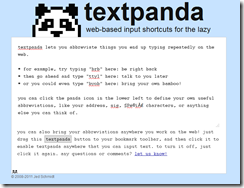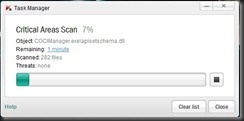A little update. As you’ll notice dynamic views are no more at my blog. Why? Simply because it didn’t rendered the pages correctly and had some issue in even loading the pages on some out-dated browsers. So for the moment back to classic themes for web as well as mobile version.
Recently I’ve been to a new features introduction session at Microsoft Sri Lanka on Windows Server 2008 R2 and Exchange Server 2010. Below are the new key features of each.
Server 2008 R2

AD Recycle Bin, gives you the ability to recover a deleted item (user, computer, etc.) upto 180 days without the need to restore a backup.
DCpromo advanced options, adding root/forest structure has been easier than anytime before.
CORE-only installation, 2008 R2 can install without GUI for added protection.
Rights management Services (RMS), increased protection for documents and emails.
Delete protection for AD objects, once define at the time of creation, those item wont get deleted by mistake. (If you want to delete the same, you have to go to options and remove the delete-lock option.)
Attribute Edit, a GUI tool for ADSIEdit.
Read-Only Domain Controllers, new and improved secondary-DC which eases management of off-site servers pretty much safer and easier.
Restartable Directory Services, if you restart the DC services, DHCP services still serve the clients.
Administrative Center, central dashboard to perform all the action and monitor the services and all. Provide easy access to more common actions like reset passwords/unlock accounts, etc.
AD Snapshots, can restore a snapshot of another DC to live system without even stopping the services.
Exchange 2010

Automatic replicate of mailboxes (databases) to other servers provide increased failover.
Very lower IOPS, able to use low cost high capacity disks.
Data Availability Group (DAG), provide increased failover.
Ability to move mailboxes while users work on them, helps perform maintenance during working hours.
User self-service option, can assign tasks like update company address book to HR division, etc.
Text preview of voice-mail messages.
Personal mail archiving feature.
Search for a particular mail on all users, very use for compliance department tasks, etc.
Office 365, Microsoft manages the backend while company can rest.
So final conclusion. Should you make the move? It’s highly dependent. If you’re on Server 2003 and if you want all the nice new features, you should definitely move to Server 2008. But for Exchange, if you’re on 2007 there’s really no major reason why you should move to 2010. But then again it’s your decision. What about me? I’ll go for both. 
If you want to try out these features without even installing them visit TechNet Exchange 2010 virtual labs.
Big thank goes out to Chandima and Jude for the nice introductory and feature comparison session. So that’s it for now. See you guys soon. Bye.
Anyway lets start this week’s post.