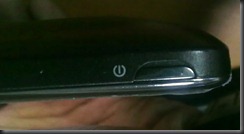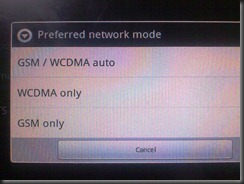Once upon a time there were two great buddies. They had some quality time together. But that friendship didn’t lasted long just because one guy was totally outdated and couldn’t keep up with his buddy’s requirements. Long story short, I was a Symbian fan just because it has everything, where it should be, when you need it. Once they introduced S60 V5 simply I couldn’t’ resist the feeling of buying a 5800 Navigation Edition (I liked it’s grey side line). It was such a great time and I thought I will keep the device with me for couple of years. But that changed suddenly.
Here comes the evil. Not one but few of them. Android, Samsung and capacitive touch. With those evil spirits doing summersaults in mobile market, suddenly Nokia and Symbian looks likes #hit.
This will be my hands on review of Samsung Galaxy Ace S5830. This is just a quick go through of the device. (right now I need to play with the device rather than punching the keyboard for this review.) But don’t worry, because in-depth review is coming soon.


Although Samsung is a South Korean electronic giant, this device was manufactured in China.  Device is lightweight (comparing to other Galaxy devices) and fits to the hand with a good grip. The package includes the device, USB cable, travel charger, 2 Kies software CDs, white replacement back panel, 2GB SD card, leather pouch, handset with mic and booklet.
Device is lightweight (comparing to other Galaxy devices) and fits to the hand with a good grip. The package includes the device, USB cable, travel charger, 2 Kies software CDs, white replacement back panel, 2GB SD card, leather pouch, handset with mic and booklet.

Provided SD card was pretty fast and was capable of transfer speed in 16~14MBps range. All the cables provided are with acceptable lengths where you can use them straight out of the box.

As I mentioned before device manuals provided these days are no good at all as they provide just the basics. Anyway as we are in internet information age it’s not an issue at all.

Battery is a Li-Ion 1350 mAh (Galaxy S comes with a 1500 for a 4” screen, so this won’t be a huge problem) which seems quite enough for a low powered droid. Tips on increasing battery life will be posted here soon.

The device is a minimalist but yet quite a looker. (comparing to other mid range droids) Front panel has earpiece, proximity sensor, 3.5” capacitive screen, one physical button (Home) and 2 touch sensitive buttons. (Menu and Return) Back panel has 5MP camera with flash and external speaker.


Textured back panel is easy to grab and wont slide the device during activities. You can find volume rocker (left) and power / screen lock switch and SD card slot (right) on sides of the device.


You have 3.5mm jack, common jack (USB + charger port) on top of the phone and mouthpiece under the phone.


No wonder Apple had a patent issue over this device. Once the 2 touch sensitive buttons (Menu and Return) go off, this device is an iPhone. If you want to take it to next level use the provided white color back panel too. 

3.5” is a little improvement over 5800 and Gorilla Glass is doing what is intended to do. I agree this screen is totally #hit when comparing to Galaxy S series screens with Super AMOLED, but think of the price different and you’ll understand.

With it’s lowest brightness level the screen is vivid in colors (ok this is not AMOLED but still this is a decent TFT) and readable in outdoors too.

Provide apps are minimal and not crowding the app pages. You can fill it later to a choice of yours apps from Android market.
Quick shortcuts provides you easy access to many of device’s common tasks like turn on/off GPS, Wi-FI, silent, etc.
Pinch-to-zoom and UI rotation works smoothly although this has a 800 MHz processor.
Although moving through home screens and application pages are snappy, while scrolling through menus and options, you can see some blurry vision in the screen. But once you get used to it you wont notice it.

TouchWiz has altered the stock Android feeling to some extent, but there' are plenty of untouched areas.
Comparing to 5800 and Symbian devices, web browsing (on both Wi-Fi and 3G) is really fast. I was impressed the way it rendered the pages. (I must mention that this has no Flash support, although you can get the work done using various apps)
Loudspeaker has plenty of volume. Although it’s output is not crystal clear, voice conversations are audible and not digitalized. Forget about provided headset and spend some money on a quality pair, as the in-house music department is capable of providing quality output with 5.1 effect too.
Video playback is good (provided that you know how to convert the video to best suit the device) and I’ll review more details about this on my next update.
FM radio has the same retro dial-knob look and was able to scan almost all the stations without any issue at all.
Built-in memory is only 158 MB, so if you are planning to play with lot of apps keep this on mind. (Although you can go up to 32GB using SD cards, some apps by default uses the built-in memory.)
5MP camera is doing a decent job, although it’s not quite good as a compact P&S camera’s sensor. The flash helps a lot to regain correct exposure in indoor photos. This was the final deciding factor between S5830 and C6-01, where C6 has a 8MP fixed focus no flash camera.
One thing to confess. The wow factor I had when I first unbox my 5800 NE was totally cooler than S5830. But still this is a droid which has lot of potentials unlike old and outdated Symbian. Anna might bring some life back to the dying dude, but don’t have high hopes.
And the call quality. I’m not sure is it me or the device, but I felt the sound quality of voice call is not in par with 5800. But it’s not confirmed till now (as I didn’t use the call function much) and I’ll update this too on my next in-depth review.
This review wont end here. On my next update I’ll review on Google integration, Android market and cool apps, GPS, etc. Check this page regularly and you will find that this will be updating for another 2-3 months time. 
My verdict? For a droid under $400 look nowhere, you got it buddy. With Gingerbread official ROM promised within few weeks, this kid will show what it really is.