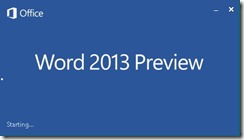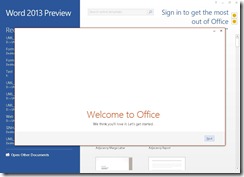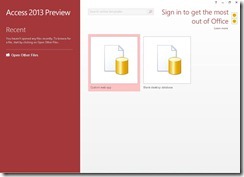This is the hands on review on Office 2013. Testes is Professional Plus preview version with Word, Excel, PowerPoint, Outlook, Access, InfoPath, Lync, One Note and Publisher. installation is the same as Office 2010 with only graphical interface changes which is now more boring.
Installation didn’t take much time (which is an upgrade to my 2010) and everything went smoothly without any issue. Start menu entries are also same as before.
Don’t laugh now. As everybody does me also try Word as soon as I install any Office version. Logo is pretty much boring but I felt that it loaded pretty much faster than 2010.
On the first run you’ll be prompted about the new changes done in the package. There’re further option where you can learn more about it, which I skipped just to take a look at new interface.
Another important thing which I can’t skip and go is 2013 version is mainly targeted d at online collaboration. Using a Live ID and Office 2013, you can work on the same document from anywhere in the world. Microsoft was kind enough to add SkyDrive integration to the maximum level which provides far more benefits and flexibility.
Here comes the application. Wait… what??? Is this for real what I’m seeing? Is this Office 2003 installation relabeled as 2013? Nope you’re wrong. This is 2013 alright with new interface and flatter buttons. Why? because Windows 8 support (and recommends) touch screens and this is it’s companion. Remember Metro style? But we don’t need to worry about that too much because layout is pretty much the same (or I couldn’t find any differences yet) so virtually no learning curve at all.
Ok for Outlook there’re some changes in layout but is very easy to find and get used to.
Didn’t tested PowerPoint and Excel much but at a glance they’re pretty much the same.
I’m not a fan of Access but it’s there and that’s it.
All the icons are changed to match the new Metro style.
That’s it for now. I’ll update the post once I get more hands on the application.